At BeeVision SEO, we strive to provide you with the most accurate and up-to-date information about search engine indexing tools. Below, you’ll find details about the Google Indexing API and Bing Indexing API quotas, pricing, and how to manage them effectively.
Google Quota and Limitations
When using Indexing Bee to submit URLs to Google, it’s important to understand the default quota limits and how they work:
Default Quota Limits
-
Daily Publish Requests:
The default daily quota for publish requests (including URL_UPDATED and URL_DELETED) is 200 per project. This quota resets at midnight Pacific Time.
Note: It may take up to 24 hours for the new quota to take effect after reset.
How Indexing Bee Helps
With Indexing Bee, you can:
- Automate URL submissions to stay within Google’s quota limits.
- Track your quota usage in real-time through our intuitive dashboard.
- Prioritize high-priority URLs to maximize your daily quota.
Requesting Additional Quota
Method 1: Submit Google API Quota Request Form
If your project requires more than the default quota, you’ll need to submit a request for approval Google Indexing API Quota Request Form. Google typically grants additional quota for pages with JobPosting or BroadcastEvent markup. You'll need to know the details of your project in the Google Cloud console. The quota may increase or decrease based on the document quality.
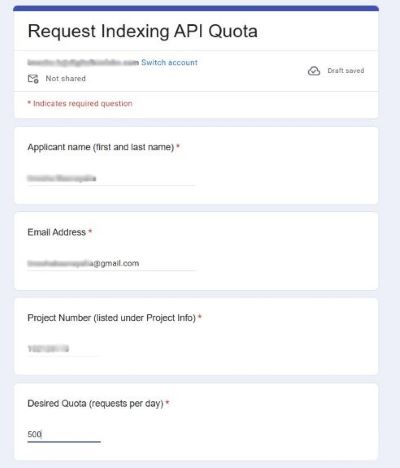
Method 2: Request through Google Cloud Console
Log in to Google Cloud Console:- Go to the Google Cloud Console and select your project.
- In the left-hand menu, go to IAM & Admin > Quotas.
- Use the filter bar to search for Indexing API quotas. Look for the specific quota you want to increase (e.g., Default Publish Requests Per Day Per Project).
- Select the quota you want to increase and click Edit Quotas.
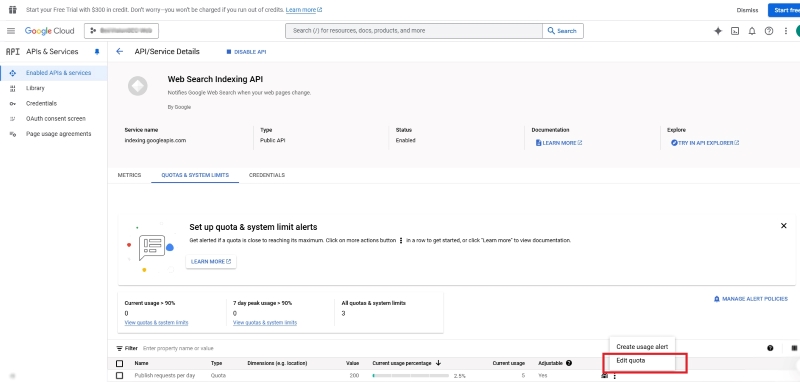
- Fill out the form for requesting higher value
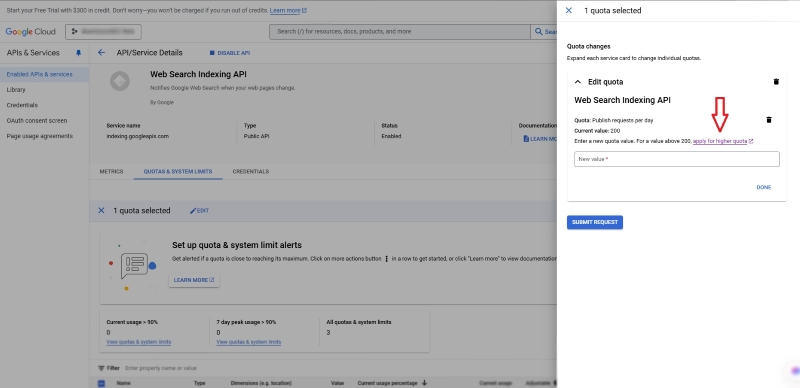
- Once you’ve filled out the form, click Submit. Google will review your request and notify you of the decision via email.
Do you have to pay for the quota increase request ?” No
Bing Quota and Limitations
Indexing Bee also supports the Bing Indexing API, making it easy to submit URLs to Bing’s index. Here’s what you need to know about Bing’s quota and pricing:
Default Quota Limits
-
Daily URL Submissions:
Bing allows you to submit up to 10,000 URLs per day for indexing. However, new projects or accounts may start with a lower limit of 100 URLs per day. This quota resets every 24 hours.
Why the 100 URL Quota Limit?
The 100 URL quota limit is applied to new projects or accounts as part of Bing’s initial testing phase. This limit ensures that new users are using the API responsibly and submitting high-quality URLs. Once Bing verifies the quality and reliability of your submissions, the quota may be increased to the standard 10,000 URLs per day.
How Indexing Bee Helps
With Indexing Bee, you can:
- Automate batch submissions to maximize your daily quota.
- Monitor your quota usage and track indexing status in real-time.
- Ensure high-quality URL submissions to increase your quota over time.
Requesting Additional Quota
If you think the quota provided is not enough, you can proactively request quota increment by creating a support ticket. Bing will review your request and update your quota accordingly.
Do you have to pay for the quota increase request ?” No
Key Differences Between Google and Bing Indexing API
| Feature | Google Indexing API | Bing Indexing API |
|---|---|---|
| Daily URL Submission Limit | 200 (default, can be increased) | 100 (initial), up to 10,000 (after approval) |
| Batch Size | Not applicable (individual submissions) | 50 URLs per batch |
| Quota Reset Time | Midnight Pacific Time | Every 24 hours |
| Pricing | Free | Free |
| Approval Required | Yes (for additional quota) | Yes (for quota beyond 100 URLs) |
Why Choose BeeVision SEO for Indexing Solutions?
At BeeVision SEO, we understand the importance of efficient indexing for your website’s visibility. Our tools and expertise ensure that your content is indexed quickly and accurately, helping you stay ahead in search engine rankings. Whether you’re using Google or Bing, we provide the resources and support you need to maximize your indexing potential.
Need Help?
If you have questions about indexing quotas, API integration, or optimizing your submissions, feel free to reach out to our team at operations@digitalbeelabs.com . We’re here to help!
